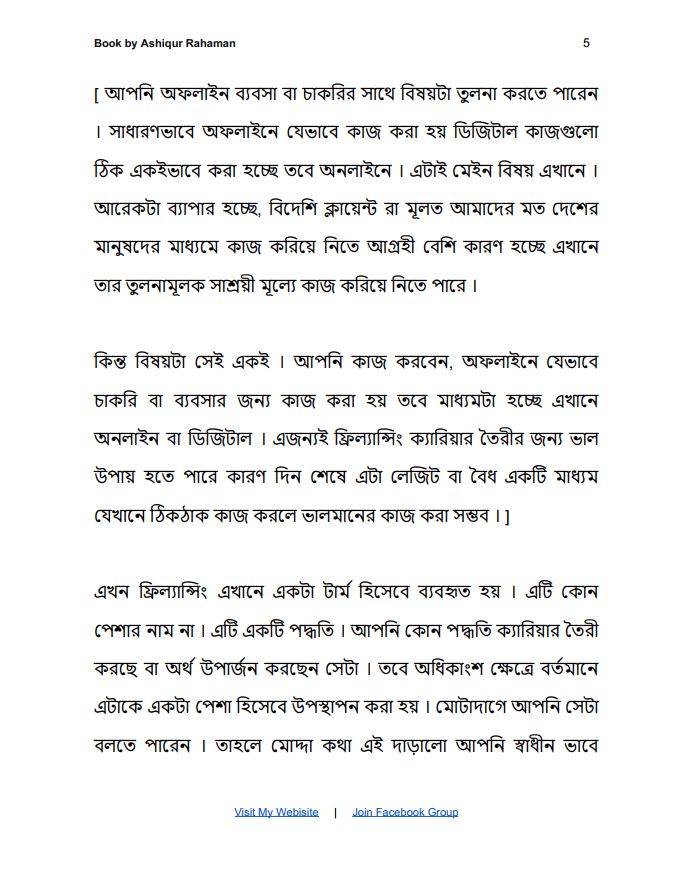Do you want to install a Data Layer on your Shopify site? I’ve got a solution. Installing a data layer can give access to a lot of data that you will need to set up for advanced web analytics. To install Data Layer in your Shopify you will need a bunch of code that we will say is Shopify data layer code. So without this code, you can not see data on your site! Eventually in you Google Tag Manager. Let’s go deep into it!
I’ll show you in this tutorial how you can enable a data layer completely free on your website. Besides, with this data layer, how you can see data to track your Shopify website’s enhanced e-commerce events. To track enhanced data for your Shopify site you need all the necessary information to send to a marketing platform like Meta (Meta Ads by Pixel), or Google (Google Ads known as Conversion Tracking). That’s where the data layer will help you. All clear? Let’s get into the real work now!
Step-by-Step Guide to Enable Data Layer in Shopify
First, you will need the data layer code. Don’t worry I will provide this to you!
First, get the data layer from here.
Video Tutorial: Installation of Data Layer Setup in Shopify
Guys, now I want you to watch this video so that you can watch it and install the video on your own.
Some FAQs about the Data Layer
What is the Data Layer, and why is it crucial for Shopify analytics?
The Data Layer is a structured data format that serves as a communication channel between your website and analytics platforms. It’s crucial for Shopify analytics because it provides essential information about user interactions, enabling a more detailed analysis of user behavior and enhancing marketing strategies.
Can I enable the Data Layer without technical expertise?
Yes, the article provides a user-friendly, step-by-step guide suitable for users with varying levels of technical proficiency. Follow the outlined steps to enable the Data Layer seamlessly. Don’t worry your site will not be harmed. Just follow the step by step tutorial and you will be able to install the data layer very easily.
What benefits does the Data Layer bring to e-commerce analytics on Shopify?
The Data Layer enhances analytics capabilities by offering detailed insights into user actions, allowing for more informed decision-making. It contributes to a better understanding of customer behavior and facilitates the optimization of marketing strategies for increased efficiency.
How can I verify if the Data Layer implementation on my Shopify store is successful?
Use tools like Google Tag Assistant to verify Data Layer implementation. The article includes a video section on verification and testing, guiding you through the process to ensure a successful integration.
What are common challenges associated with enabling the Data Layer on Shopify?
The article addresses common challenges and provides troubleshooting tips. If you encounter theme-specific issues or difficulties during implementation, the FAQ section covers potential solutions.
Is it necessary to integrate the Data Layer with Google Analytics 4 and Facebook Pixel?
Integrating the Data Layer with analytics platforms like Google Analytics 4 and Facebook Pixel is highly recommended for a comprehensive analysis of user behavior and effective marketing tracking.
Is the video tutorial included in the article accessible for all skill levels?
Yes, the video tutorial complements the written guide and is designed to be accessible to users of all skill levels. It provides a visual walkthrough of the Data Layer setup in Shopify, enhancing the learning experience.