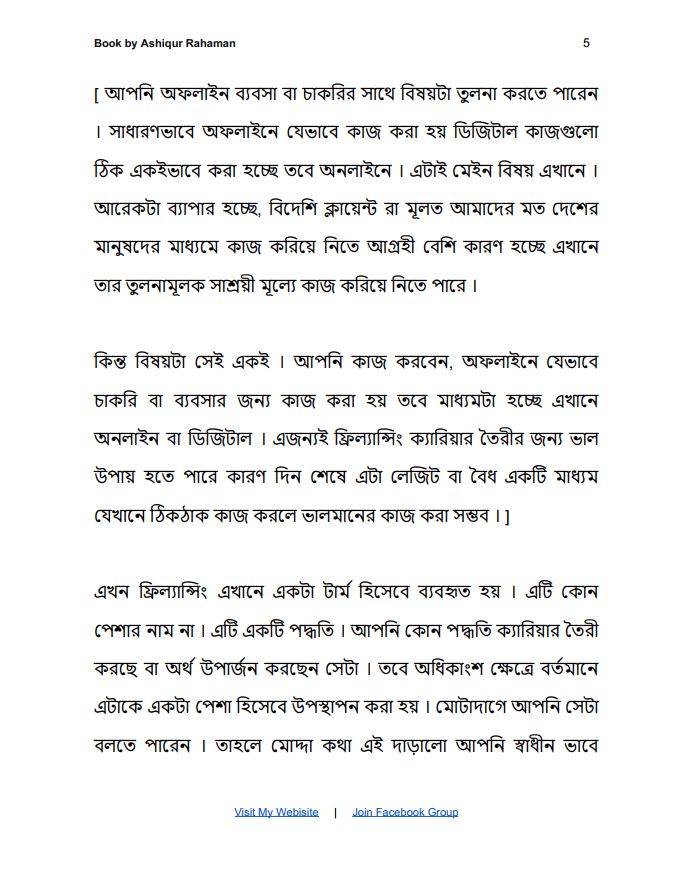Businesses are constantly striving to improve their online presence and effectively target their target audience in the world of digital marketing. However, how do you know if your endeavors are worthwhile? Web statistics provides the solution.
As Peter Drucker famously said, “If you can’t measure it, you can’t improve it.” This quote emphasizes the importance of web analytics in digital marketing. By tracking and analyzing website data, businesses can gain valuable insights into their audience’s behavior, preferences, and interests. Businesses nowadays use this information to make data-driven decisions that drive better results. In this article, we’ll explore the topic of web analytics in digital marketing and talk about how companies can use this effective instrument to improve their online performance and fulfill their objectives.
What is Web Analytics?
Web analytics is the process of collecting, measuring, analyzing, and reporting website and user data to understand and optimize website performance. It provides insights into how a user interacts with a website, what content they get engaged in, and where they are coming from. This kind of data especially in marketing or business helps to take important decisions for a business.
Web analytics works by collecting data through various tracking methods such as cookies, tags, and pixels. This data is then analyzed and presented in a user-friendly format that can help digital marketers understand their audience better and improve their website’s performance.
There are several web analytics tools and platforms available in the market, such as Google Analytics, Adobe Analytics, and Piwik. These tools offer a wide range of features, including traffic monitoring, conversion tracking, and behavior analysis, making it easier for digital marketers to understand and optimize their website’s performance.
Web analytics provides insights into different types of data, including website traffic, user behavior, and conversion rates. Website traffic data includes information such as the number of visitors, their geographical location, and the source of their traffic. User behavior data includes metrics like bounce rate, time on the page, and click-through rate. Conversion rate data includes the number of leads, sales, or other desired actions taken by website visitors.
In summary, web analytics provides digital marketers with valuable insights into their website’s performance and user behavior. By analyzing web analytics data, businesses can make informed decisions about website design, content creation, and marketing strategies. This ultimately helps to improve their online presence and achieve their digital marketing goals.
Web analytics in e-commerce:
Web analytics in e-commerce is the process of tracking and analyzing website data to improve the performance of an e-commerce website. It involves the collection, measurement, and analysis of various data points, (such as website traffic, user behavior such as add to cart, product page view), conversion rates, and sales. By analyzing this data, e-commerce businesses can gain insights into their customers’ needs and behaviors.
It will help optimize their website design and content, track and improve their online sales and revenue. Web analytics is essential for any e-commerce business that wants to succeed in the highly competitive online marketplace. Because by implementing web analytics and e-commerce they can track users’ data and make important business decisions.
III. The Importance of Web Analytics in Digital Marketing
Web analytics is an important component of digital marketing. It allows marketers to measure the success or outcome of their marketing campaigns and gain insights into their audience and customer behavior. The data collected through web analytics can help marketers make informed decisions and optimize their marketing strategies for better results.
Web analytics provides a wealth of information about website traffic, user behavior, and conversion rates. This information can be used to identify the strengths and weaknesses of a website and marketing campaigns, enabling marketers to make data-driven decisions.
Web analytics can also help marketers understand their audience and customer behavior. By analyzing website data, marketers can identify user preferences, interests, and pain points. Marketers or site owners also can see, which web pages users visit most. This knowledge can be used to create more targeted and personalized marketing campaigns that resonate with their audience.
Examples of how web analytics can be used to optimize digital marketing campaigns include:
Identifying the best-performing marketing channels: Web analytics can help marketers understand which marketing channels are driving the most traffic, leads, and conversions. This information can be used to allocate marketing resources to the most effective channels and optimize campaigns for better results.
Improving website user experience: Web analytics can help marketers understand how users are interacting with their website and identify areas for improvement. For example, if users are bouncing from a page quickly, it may indicate that the page is not meeting their needs or it is not that much helpful. Marketers can use this data to optimize the page for a better user experience.
Tracking conversion rates: Web analytics can help marketers track the conversion rates of their marketing campaigns. This data can be used to identify which campaigns are driving the most conversions and optimize underperforming campaigns for better results.
Website analytics also allows you to track key metrics such as traffic, engagement, conversions, and revenue, which can help you make data-driven decisions to optimize your website and digital marketing strategies. Overall, website analytics provide valuable insights that can help you improve user experience, increase conversions, and ultimately achieve your business goals.
IV. Key Metrics to Track in Web Analytics
Web analytics provides marketers with a wealth of data to understand how their website and digital marketing efforts are performing. However, with so much data available, it can be overwhelming to determine which metrics to track. In this section, we will discuss the key metrics that digital marketers should track in web analytics.
Traffic Sources:
Traffic sources show where the visitors to a website are coming from. This metric can provide insights into which channels are driving the most traffic, and which ones need more attention. Common traffic sources include organic search, paid search, email marketing, social media, referral traffic, and many more.
Bounce Rate:
Bounce rate refers to the percentage of visitors who leave a website after viewing only one page. A high bounce rate may indicate that the website is not meeting visitors’ expectations or needs, and could benefit from changes to the content, design, or user experience.
Conversion Rate:
Conversion rate is the percentage of visitors who take a desired action, such as making a purchase, filling out a form, or downloading a pdf file. This measure helps marketers in determining the success of their websites and online marketing campaigns in converting visitors into clients or leads.
Time Spent on Site:
Time spent on site measures the amount of time visitors spend on a website. This metric can provide insights into how engaging and valuable the content on a website is to visitors.
Exit Pages:
Exit pages refer to the pages where visitors leave a website. This metric can help marketers identify which pages may be causing visitors to leave and could benefit from improvements to the content, design, or user experience.
Pageviews:
Pageviews track the number of times visitors view a page on a website. This metric can help marketers understand which pages are most popular, and which ones may need more attention.
Bounce rate: The percentage of visitors who leave a website after viewing only one page.
Average session duration: The average length of time that visitors spend on a website.
Click-through rate (CTR): The percentage of users who click on a specific link or ad compared to the total number of users who view it.
Conversion rate: The percentage of visitors who complete a desired action on a website, such as making a purchase or filling out a form or downloading a pdf file, etc.
Return on investment (ROI): The amount of revenue generated compared to the cost of a marketing campaign.
Click-Through Rate:
Click-through rate (CTR) measures the percentage of visitors who click on a specific link, such as a call-to-action button or a banner ad, or any other buttons. This metric can help marketers understand how effective their digital marketing efforts are at driving traffic and engagement.
Setting up Goals and Tracking Conversions:
Goals are specific actions that visitors take on a website, such as completing a purchase, filling out a form, or signing up for a newsletter. By setting up goals in web analytics, marketers can track how many visitors complete these actions, and which marketing channels are driving the most conversions.
By tracking the key metrics discussed above and setting up goals, digital marketers can gain valuable insights into how their website and digital marketing efforts are performing, and make data-driven decisions to optimize their campaigns for success.
Web Analytics Tools and Platforms
In today’s digital age, web analytics tools and platforms play a crucial role in the success of any online business. These tools help businesses track and analyze website traffic, user behavior, and conversion rates, providing valuable insights into how users interact with their websites.
Various tools are used in web analytics, some of the most popular ones include Google Analytics, Adobe Analytics, and Google Tag Manager. These tools help businesses to track and analyze data related to their website traffic, user behavior, conversions, and other key metrics, which in turn can be used to optimize their digital marketing strategies and improve their overall online performance. We will discuss google analytics here.
Google Analytics:
Google Analytics is one of the most popular web analytics tools and is widely used by businesses of all sizes. It offers a wide range of features, including real-time data tracking, audience segmentation, conversion tracking, reporting, and more.
When choosing a web analytics tool, businesses need to consider their specific needs and goals. Factors such as the size of the business, the complexity of the website, and the budget will all play a role in determining the most appropriate tool.
Once a business has selected a web analytics tool, it’s essential to set it up correctly to ensure accurate data tracking. This involves adding tracking codes to the website, defining goals and conversions, and setting up filters and segments to analyze data effectively.
Using web analytics tools effectively requires a good understanding of the metrics that matter most for a business. Businesses need to track key metrics such as website traffic, bounce rates, average session duration, conversion rates, ROI, and revenue. These metrics provide insights into the effectiveness of digital marketing campaigns and help businesses identify areas for improvement.
In summary, web analytics tools and platforms provide businesses with valuable insights into website performance and user behavior. Understanding the pros and cons of different tools, selecting the most appropriate tool for your business needs, and setting it up correctly is crucial for effective use of web analytics tools. By tracking the right metrics, businesses can optimize their digital marketing efforts and achieve greater online success.
Web analytics can provide valuable insights for digital marketers, but using it effectively can come with its own set of challenges.
Common web analytics challenges that digital marketers face and tips for overcoming them:
Lack of data accuracy: One of the most common challenges that digital marketers face is the accuracy of the data being collected. It’s important to ensure that your tracking code is installed correctly and that data is being collected properly. Additionally, it’s important to regularly check for discrepancies in data to ensure that it’s accurate and reliable.
Too much data: With so much data available, it can be overwhelming for digital marketers to make sense of it all. To overcome this challenge, it’s important to focus on the metrics that matter most to the business and set up custom reports to track these metrics. This will help to avoid drowning in too much data and make it easier to spot trends and patterns.
Difficulty in measuring ROI: Measuring the return on investment (ROI) of your digital marketing campaigns can be a challenge, especially when it comes to tracking offline conversions. To overcome this challenge, it’s important to set up conversion tracking and attribution models that can help you understand which campaigns are driving the most conversions and revenue.
Understanding customer behavior: Another common challenge is understanding how customers interact with the website. To overcome this challenge, it’s important to use tools such as heat maps and user recordings to see how users are navigating your site and identify areas for improvement.
Lack of resources: Finally, a lack of resources can be a challenge for digital marketers looking to use web analytics effectively. To overcome this challenge, it’s important to prioritize the metrics that matter most and focus on the tools and strategies that will have the biggest impact on your business.
There are several common web analytics challenges that digital marketers face. By focusing on data accuracy, tracking the right metrics, measuring ROI, understanding customer behavior, and allocating resources effectively, digital marketers can overcome these challenges and use web analytics to improve their digital marketing campaigns.
What are the benefits of web analytics in digital marketing?
There are many benefits of analytics in digital marketing. Here are some of them:
A better understanding of audience: Web analytics provides valuable insights into user behavior, demographics, and preferences. This helps marketers create targeted campaigns that resonate with their target audience.
Improved website performance: By tracking website metrics such as bounce rate, page views, and average session duration, marketers can identify areas for improvement and optimize their website for better performance.
Enhanced campaign performance: Web analytics can help marketers measure the success of their digital marketing campaigns and identify areas for improvement. By tracking key metrics such as conversion rate and ROI, they can make data-driven decisions to improve campaign performance.
Competitive advantage: By analyzing web analytics data, marketers can gain insights into their competitors’ strategies and identify opportunities to differentiate themselves in the marketplace.
Cost-effective marketing: By identifying the most effective marketing channels and campaigns, marketers can optimize their budgets for maximum ROI and reduce wasteful spending.
Overall, web analytics provides marketers with valuable data that can inform and improve their digital marketing strategies, leading to better performance and results.
Why and how does web analytics benefit a company?
Web analytics can benefit a company by providing insights into how their website or digital marketing campaigns are performing. By analyzing user behavior and engagement, companies can make data-driven decisions to optimize their website and marketing efforts, leading to increased conversions and revenue.
What metrics should be included in website analytics?
The metrics that should be included in website analytics vary depending on the company’s goals and objectives. However, some common metrics include website traffic, bounce rate, conversion rate, time on site, and click-through rate.
How do you measure website analytics?
Website analytics can be measured using various tools and platforms, such as Google Analytics, Google Tag Manager, and Mixpanel. These tools track user behavior on a website, including metrics like pageviews, clicks, conversions, add to cart, etc. many more.
How do I know if my website has analytics?
If your website has analytics installed, you can typically find out by checking the website’s code or backend. Some common analytics tools, like Google Analytics, require adding a tracking code to the website’s HTML code. Alternatively, you can ask your website developer or administrator if analytics is installed on your site.