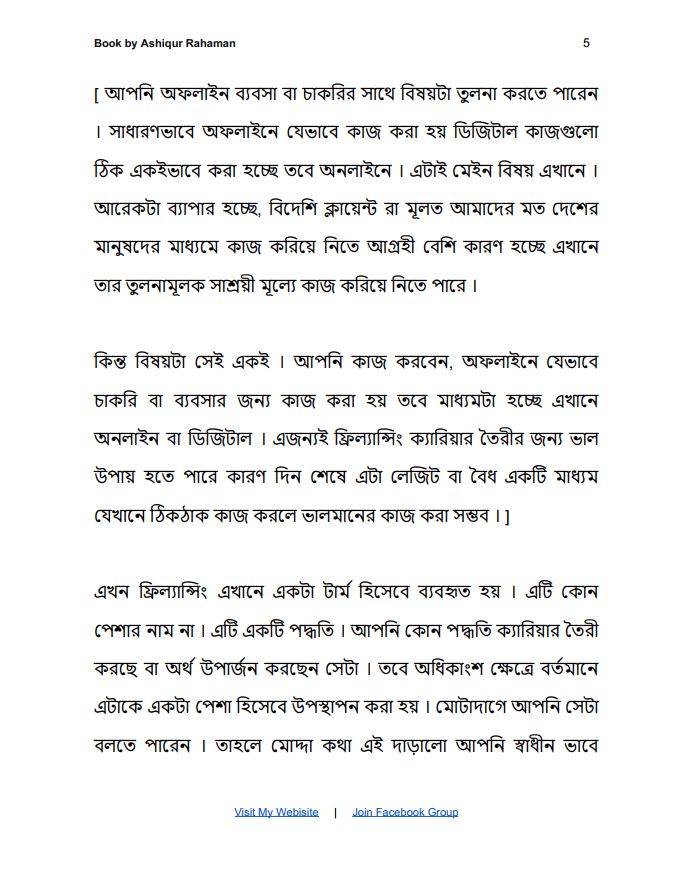WordPress is one of the most popular open-source CMSs on the Internet nowadays. It’s very easy to use and has a lot of useful features included in its core. However, even the best products can have problems. This is where bug fixing for WordPress enters into play. If you are an experienced plugin or theme developer you may know how it feels to fix a bug and distribute the updated version of your product.
WordPress itself is very popular as well, so there are thousands of people testing it and sending bug reports about its problems. Since WordPress is open-source, many developers try to help by writing fixes for these bugs and sending patches back to the WP core
How many WordPress bugs can appear:
Since WordPress is very popular, there are numerous bugs that appear for it. Some of them are minor and may not influence your WP website at all, some of them can cause more serious problems with its appearance or usability it.
Some people have lost their whole websites because of a bug in the WordPress core. This was especially true several years ago when the WordPress CMS was just gaining its popularity.
Where you can find a list of all WordPress bugs to report on:
There are many places where you can find lists of already detected bugs for WP. If you go to the official website of WordPress, there is a special page with bug reports. You can also use sites like GitHub, where you can see all of the open bugs that people are working on.
How many hours does it take to fix a WP bug
It’s very hard to determine how long it will take to fix a certain bug for WordPress. This is because some bugs may be relatively simple and require less time, while some others can be more complicated and can take up to a few days or even weeks.
WordPress bug fixing policy
Since there are so many users of WordPress around the world, it’s very important to have a clear bug fixing policy for this CMS. To clarify what is allowed and under which conditions, the WordPress Foundation released an official document for this.
How to report a WordPress bug on GitHub
There is an open-source community of developers that constantly works on improving the WordPress core. This means that if you find a bug in WP, you can get in touch with these individuals and tell them about your problem. The best way to do this is by using GitHub’s web interface.
How to report a WordPress bug on the official site
To file a bug report for WP, you need to visit its official website and fill out a special form. In order to be able to access this form, you will have to log in. After you enter all of your basic information in the corresponding fields, you will be able to submit the report.
How to report a WordPress bug on Twitter
Not everyone uses GitHub or the official site to file their bug reports for WP. If you want, you can also use your Twitter account and send a message like this: “I think there is a problem with #WP, please fix it.” This way, you can contact the core developers of WordPress and tell them about your problem.
How to report a bug in the plugin/theme developer’s own forum
If you are an experienced plugin or theme developer, you should have your own forum where users can get in touch with you if they have problems using your product. If you do, make sure to add a special section for bug reports. This way, people can post their issues and they will be handled in a timely manner.
How to report a WordPress bug on IRC
Some people prefer to use real-time messaging applications such as IRC (Internet Relay Chat) to discuss open bugs in WordPress. If you want to contact a specific developer, you should go to the #wordpress-dev IRC chatroom on Freenode. Here, you can get help with any problem that has been reported for WP.
How you can help prevent this WordPress bug
The best way to help prevent bugs in WordPress is by developing your own products in compliance with the official coding standards. This will increase the overall flexibility of the CMS and lower its chances of having issues in the future.
Conclusion on WordPress bug fixing
WordPress bug fixing is a very popular topic among the WordPress community, as people that use this CMS on a daily basis know how important it is to have complete working products. If you want to report a bug for WP or help other users solve their problems, make sure you read this article and follow all of its instructions.
If you enjoyed reading this article and if you learned something new, make sure to share it with your friends! There are plenty of people out there that use WordPress every day but they don’t know much about bugs in this CMS. You can also check out the rest of our blog for more helpful articles like this one! For example, we can write an article about how to report a WordPress bug on forums. Just let us know what you think in the comment section below. Thanks!
Did you find this blog article helpful? Don’t forget to rate it by clicking the stars near the title! If you want to get updates from our blog, make sure to follow us on Twitter or Facebook. We have plenty of interesting articles to share with you guys – just wait until next time!
Thank You for reading our guide on How To Report A Bug On WordPress – feel free to contact us if you have any questions regarding “WordPress bug fixing”. Also, please take some time and read our other guides that might